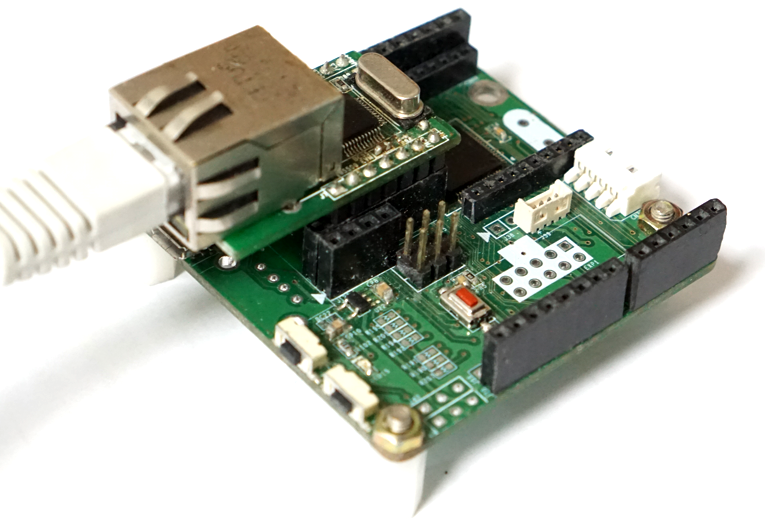
우선 WebServer구현을 위해 라이브러리를 다운 받는다.
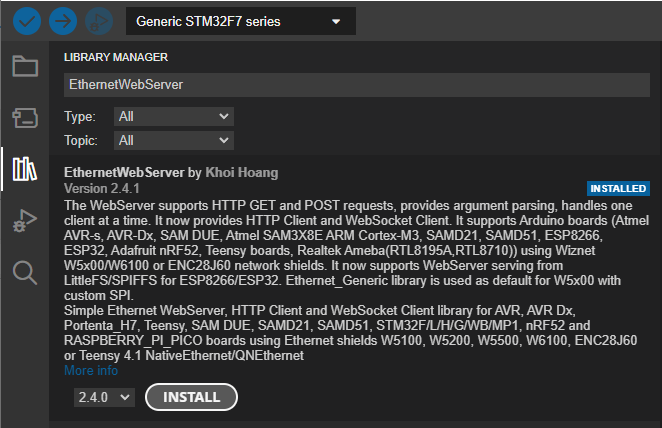
앞으로 사용할 가장 기본이 되는 Webserver 관련 뼈대 코드를 작성해 보자
byte mac[] = {0x00, 0x08, 0xDC, 0x00, 0x00, 0x00};
#include <SPI.h>
#include "Ethernet_Generic.h"
#include <EthernetWebServer.h>
#define W5500_CS_PIN PB0
#define LED1_PIN PB2
#define Led1On() digitalWrite(LED1_PIN, 1)
#define Led1Off() digitalWrite(LED1_PIN, 0)
EthernetWebServer server(80);
//-----------------------------------------------------------------------------
// HTML 페이지
const char index_html[] PROGMEM = R"rawliteral(
<!DOCTYPE html>
<html>
<head>
<style>
</style>
</head>
<body>
<h1><center>ESP32 Simple Web Server</h1>
<br><br>
<a href="on"><button type="button">ON</button></a><p>
<a href="off"><button type="button">OFF</button></a>
</body>
</html>
)rawliteral";
//-----------------------------------------------------------------------------
//-----------------------------------------------------------------------------
//웹페이지 처리 함수
//메인 페이지
void handle_root()
{
server.send(200, "text/html", index_html);
}
//오류처리
void handleNotFound()
{
String message = F("File Not Found\n\n");
server.send(404, F("text/plain"), message);
}
//On 버튼 페이지 처리함수
void SetLedStatusOn()
{
server.send(200, "text/html", index_html);
Led1On();
}
//Off 버튼 페이지 처리함수
void SetLedStatusOff()
{
server.send(200, "text/html", index_html);
Led1Off();
}
//초기화 함수
void initWebServer()
{
//페이지 요청 처리 함수 등록
server.on("/", handle_root);
server.on("/on", HTTP_GET, SetLedStatusOn);
server.on("/off", HTTP_GET, SetLedStatusOff);
server.onNotFound(handleNotFound);
server.begin();
}
//-----------------------------------------------------------------------------
void setup()
{
pinMode(LED1_PIN, OUTPUT);
Led1On();
Serial.begin(115200);
Serial.println("W5500 Webserver Test");
// start the Ethernet connection and the server:
Ethernet.init (USE_THIS_SS_PIN);
Ethernet.begin(mac);
Serial.print("My IP address: ");
Serial.println(Ethernet.localIP());
initWebServer();
}
void loop()
{
server.handleClient();
}코드를 실행하면 아래와 같은 간단한 웹페이지를 확인 할 수 있다.
기본 뼈대 코드를 조금씩 수정해서 좀더 이쁜 웹서버 페이지를 작성할 수 있다.
우선 systle 코드를 추가해서 버튼 모양을 바꿔보자
// HTML 페이지
const char index_html[] PROGMEM = R"rawliteral(
<!DOCTYPE html>
<html>
<head>
<style>
button {
width:120px;
height: 40px;
color:#fff;
background: #f80404e0;
font-size: 16px;
border:none;
border-radius: 20px;
box-shadow: 0 4px 16px #5c0b16;
transition:0.3s;
position: relative;
left:50%;
top:50%;
transform: translate(-50%,-50%);
}
button:focus {
outline:0;
}
button:hover{
background: rgba(0,79,255,0.9);
cursor: pointer;
box-shadow: 0 2px 4px rgba(0,79,255,0.6);
}
</style>
</head>
<body>
<h1><center>Simple Web Server</h1>
<br><br>
<a href="on"><button type="button">ON</button></a><p>
<a href="off"><button type="button">OFF</button></a>
</body>
</html>
)rawliteral";
좀더 좋아졌다.
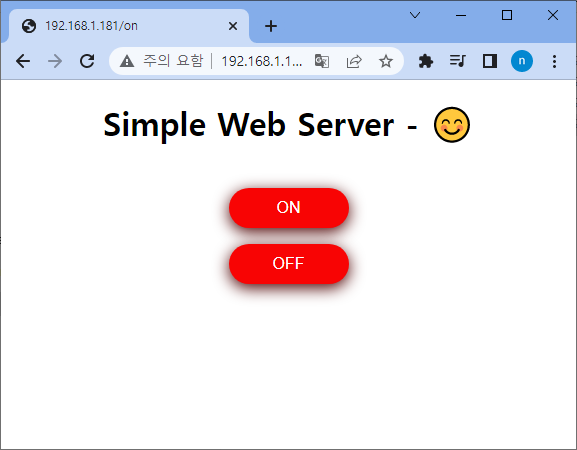
최종적으로 아래와 같이 스타일을 변경 할 수 있다.

반응형



