
ESP32 실시간 웹서버 테스트 코드를 이용하여 MPU9250 의 Roll, Pitch, Yaw 그래프를 출력 하는 테스트를 진행해 보았다.
우선 MPU9250의 데이터를 이용해 이벤트를 만드는 부분은 mpu_9250_set.h 파일에 작성하고 추후 센서가 변경되면 헤더 파일만 바꿀 수 있는 구조로 했다.
#include <Arduino.h>
#include <Wire.h>
#include <MPU9250.h>
MPU9250 mpu;
void setup_Sensor(){
Wire.begin();
delay(2000);
if (!mpu.setup(0x68)) {
while (1) {
Serial.println("MPU connection failed.");
delay(5000);
}
}
Serial.println("MPU success");
}
void ProcessUpdate(AsyncEventSource *events)
{
char buf[64];
if(mpu.update())
{
static const unsigned long EVENT_INTERVAL_MS = 30;
static uint32_t prev_ms = millis();
if (millis() > prev_ms + EVENT_INTERVAL_MS)
{
//이벤트 발송
sprintf(buf, "%.2f, %.2f, %.2f", mpu.getPitch(), mpu.getRoll() , mpu.getYaw());
events->send(buf,"light",millis());
prev_ms = millis();
}
}
}
ESP32 실시간 웹서버 코드는 기존 코드를 그대로 사용했다.
#ifdef ESP32 // ESP32 libraries
#include <WiFi.h>
#include <AsyncTCP.h>
#else // ESP8266 libraries
#include <ESP8266WiFi.h>
#include <ESPAsyncTCP.h>
#endif
#include <ESPAsyncWebServer.h>
#include <SPIFFS.h>
// SSID & Password
#include "mpu9250_set.h"
AsyncWebServer server(80);
AsyncEventSource events("/events");
void InitWebServer()
{
server.addHandler(&events);
server.on("/", onRootRequest);
server.serveStatic("/", SPIFFS, "/");
server.begin();
}
void setup(){
// Serial port for debugging purposes
Serial.begin(115200);
// initialize the LED pin as an output
pinMode(ledPin, OUTPUT);
InitSPIFFS();
setup_Sensor();
// Connect to Wi-Fi
WiFi.begin(ssid, password);
while (WiFi.status() != WL_CONNECTED) {
delay(1000);
Serial.println("Connecting to WiFi..");
}
// Print ESP32 Local IP Address
Serial.println(WiFi.localIP());
InitWebServer();
}
void loop(){
ProcessUpdate(&events);
}
ESP32 실시간 웹서버 IMU 그래프 출력 테스트 결과
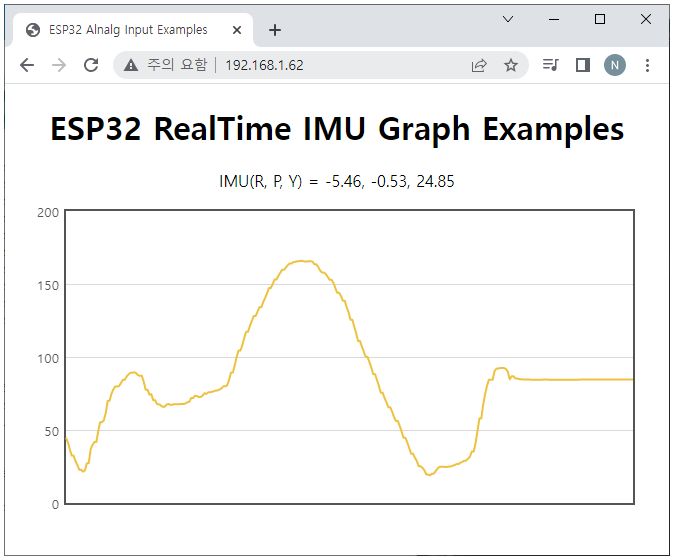
https://youtube.com/shorts/fmk8WKu9Ae0?feature=share

반응형



