
[STM32-48 SSM EVM] 보드의 특징으로 작은크기 인데 간단한 USB보조 HID키보르를 제작해 보면 좋을것 같다.
HID 키보드를 제작하기 위해 ARDUINO 라이브러리를 이용하면 쉽게 작성가능하다.
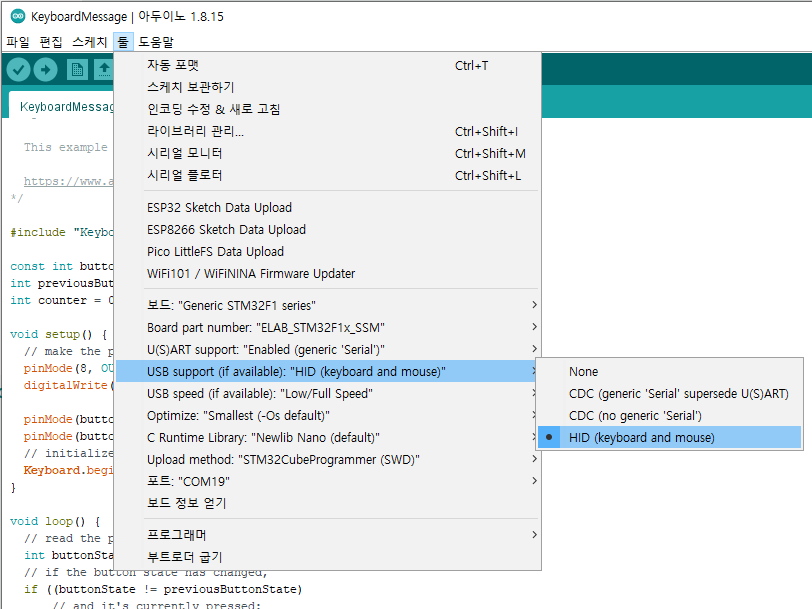
보드내에 있는 스위치(PB12) 입력에 따라 Keyboard Report를 전송하도록 했다.
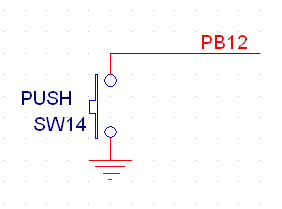
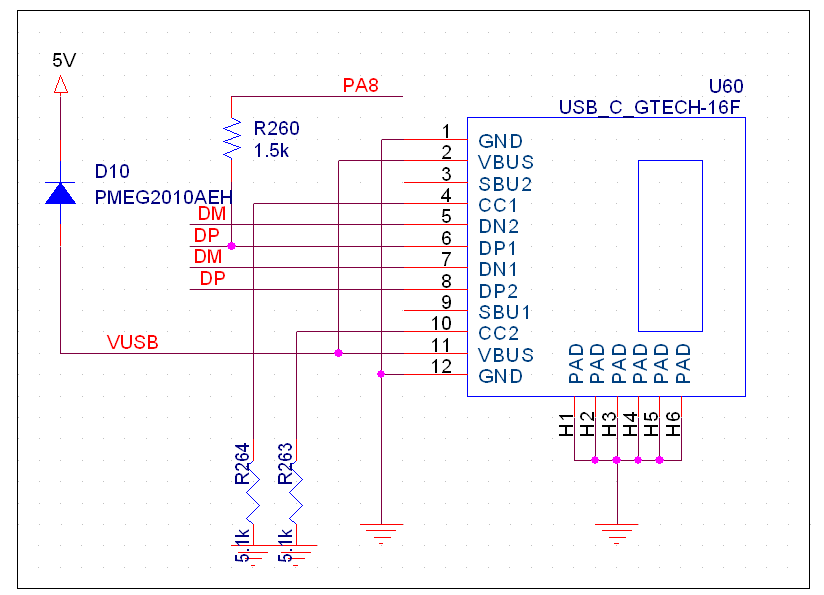
#include "Keyboard.h"
const int buttonPin = 15; // input pin for pushbutton
int previousButtonState = HIGH; // for checking the state of a pushButton
int counter = 0; // button push counter
void setup() {
// make the pushButton pin an input:
pinMode(8, OUTPUT);
digitalWrite(8, 1);
pinMode(buttonPin, INPUT_PULLUP);
pinMode(buttonPin, INPUT);
// initialize control over the keyboard:
Keyboard.begin();
}
void loop() {
// read the pushbutton:
int buttonState = digitalRead(buttonPin);
// if the button state has changed,
if ((buttonState != previousButtonState)
// and it's currently pressed:
&& (buttonState == HIGH)) {
// increment the button counter
counter++;
// type out a message
Keyboard.print("You pressed the button ");
Keyboard.print(counter);
Keyboard.println(" times.");
}
// save the current button state for comparison next time:
previousButtonState = buttonState;
}
프로그램 실행하면 키보드 장치로 인식되는것을 확인할 수 있고 스위치 누름에 따라 키값이 정송되는것을 확인 할 수 있다.
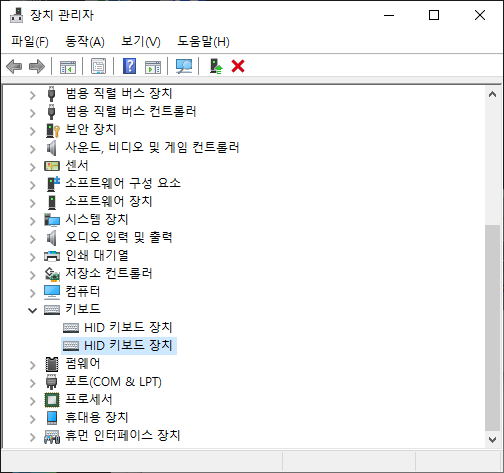
반응형


